Amplitude.com is a simple BI-as-a-service which lets you easily analyze experiment results via funnels.
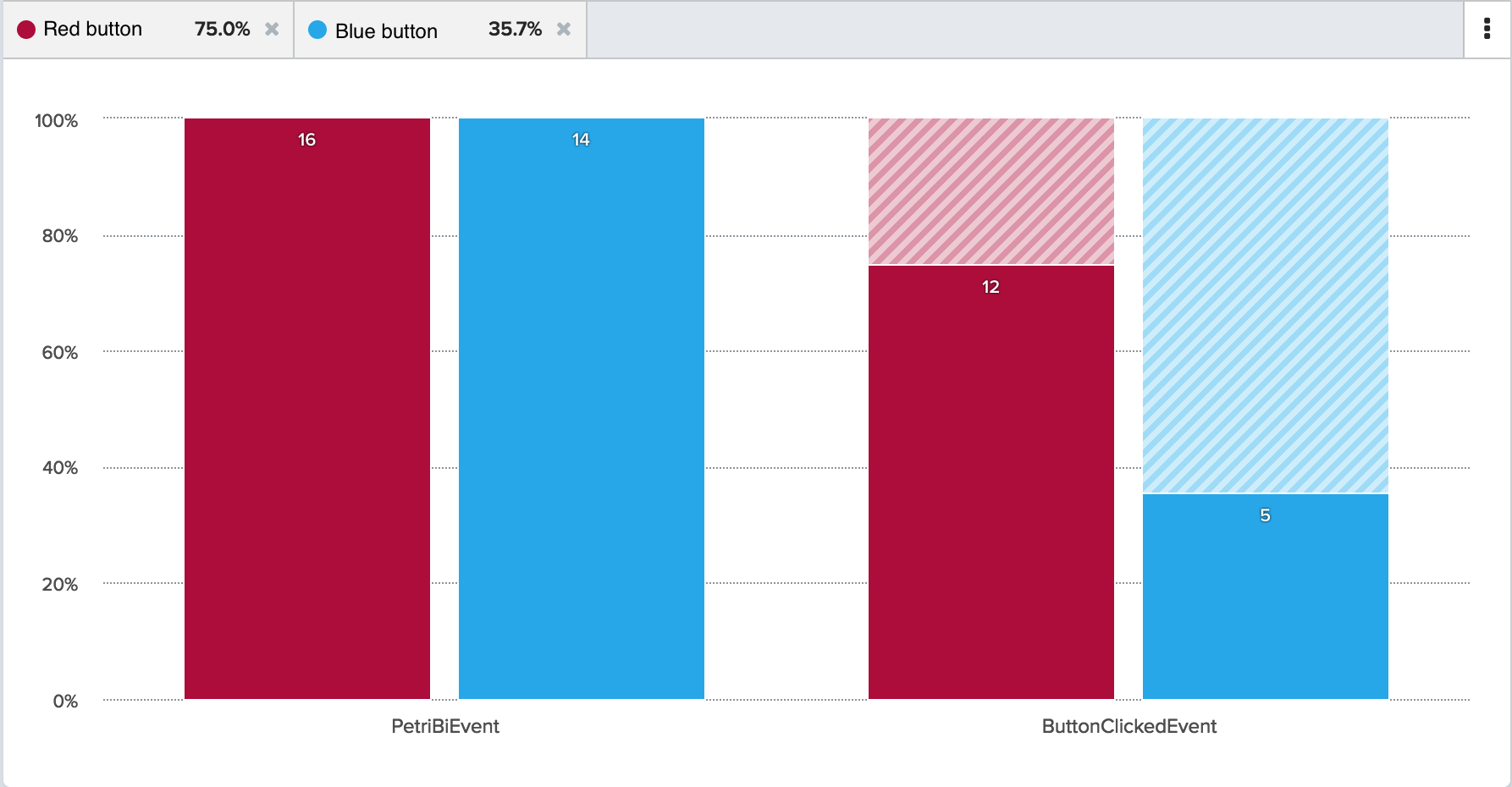
Petri logs its experiments results to a log file. If you don’t have a BI system in place, you can optionally report these results to Amplitude.com.
Reporting Petri Experiment Results to Amplitude
Add the following properties to your laboratory.properties file:
amplitude.url=https://api.amplitude.com/httpapi
amplitude.api.key=<your-api-key>
amplitude.timeout.ms=500
Reporting Custom BI Events to Amplitude
To create a funnel (as seen in the picture above) on Amplitude both experiment results and business events must be reported.
For instructions on how to integrate and send events to Amplitude read this. An example can be found in the class AmplitudeAdapter.
Live Examples
A live demo with Petri and Amplitude
- Edit laboratory.properties and uncomment the amplitude.url parameter.
- Run MainBiSampleApp
- Using your browser, go to
http://localhost:9811/testAmplitude. As Petri uses cookies to track users you may do one of the following to mimic multiple users coming into this site:- Open the same url from different browsers
- Open the url in incognito mode several times
- Delete your browser’s cookies after each visit
- See the funnel created from your reported events on Amplitude.com
A Petri + Amplitude integrated application
An application that is integrated with both Petri and Amplitude, and sends both Petri BI events and relevant application BI events can be found in AmplitudeTestappIT